I’ve been seeing this notice on my MSN homepage lately.
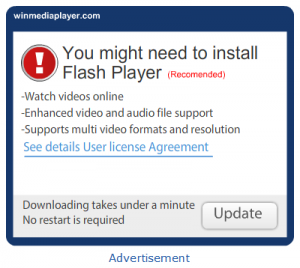
What’s your take on this? Does this look like a legitimate prompt to install or update your Flash player?
Well, it’s not. But since you have no doubt seen frequent requests to update Flash, you may be tempted to click that big fat “Update” button before you notice all the clues that expose this as deceptive.
- First and foremost, Flash is an Adobe product. You will notice that the Adobe name and logo do not appear anywhere.
- The word “Advertisement” is clearly indicated underneath the box.
- The statement “You might need to install Flash Player” is technically true. You might. Or you might not. Phrased in this manner, it’s meaningless. But you’ve been prompted to update Flash before, so this ad is intended to get you to click the button without thinking it through.
- The website “winmediaplayer.com” appears in the top border. This is the site that you will be directed to if you click on the ad. There is such a thing as Windows Media Player – it’s a standard component of Windows. So “winmediaplayer” sounds familiar. Again, the hope is that you will click without thinking about the fact that Windows Media Player and Flash Player are two completely different programs.
While I didn’t click on the ad, I went to the winmediaplayer.com website. The site offers to download VLC Media Player, which is a real (and highly recommended) multimedia player for Windows, Linux, Mac OS, and other platforms. But the download starts automatically after a brief countdown, even if you don’t click anything. You barely have time to read the page.
Is it a scam? At the very least, it’s completely misleading. I bailed out before the download could get underway. I figured the odds of getting an actual download of VLC were pretty slim, considering how much dishonesty they had packed into a few inches of screen space.
UPDATE 02/21/14: I just received a Flash Player update prompt from Adobe tonight, so I was able to grab a shot of what the real Flash update dialog box looks like.
Accept no substitutes!

